LTI Use Case: Exposing OpenDSA Visualizations and Exercises
There are two ways to add OpenDSA content to Canvas. One is to add a standalone exercise through LMS External Tools option. Click hereClick here for instructions on how to add OpenDSA standalone exercises to Canvas. The second method is to go to the OpenDSA website and create a book instance, this automatically creates the OpenDSA textbook as Modules and Assignments in Canvas. But this feature is only available for Canvas, because OpenDSA uses the Canvas API to provide the links from modules in Canvas to the OpenDSA HTML pages. Click here for instructions on how to create an OpenDSA book instance. Once the OpenDSA content is added to the course with either of the methods mentioned above, then Canvas uses LTI to launch, show, and grade an exercise in the normal way as a tool consumer.
This tutorial will explain how the OpenDSA eTextbook system implements LTI being an LTI content provider, allowing it to expose materials to an LMS that acts as an LTI consumer, such as Canvas or Moodle. We detail how OpenDSA supports a student who sees an individual exercise or visualization from within the LMS. See here for details on how OpenDSA supports an instructor who wants to include individual visualizations or exercises in the LMS. To better understand this example, the image below shows what a student might see from within an LMS. In the LMS, the student sees an exercise or visualization as though these materials were native to that LMS.
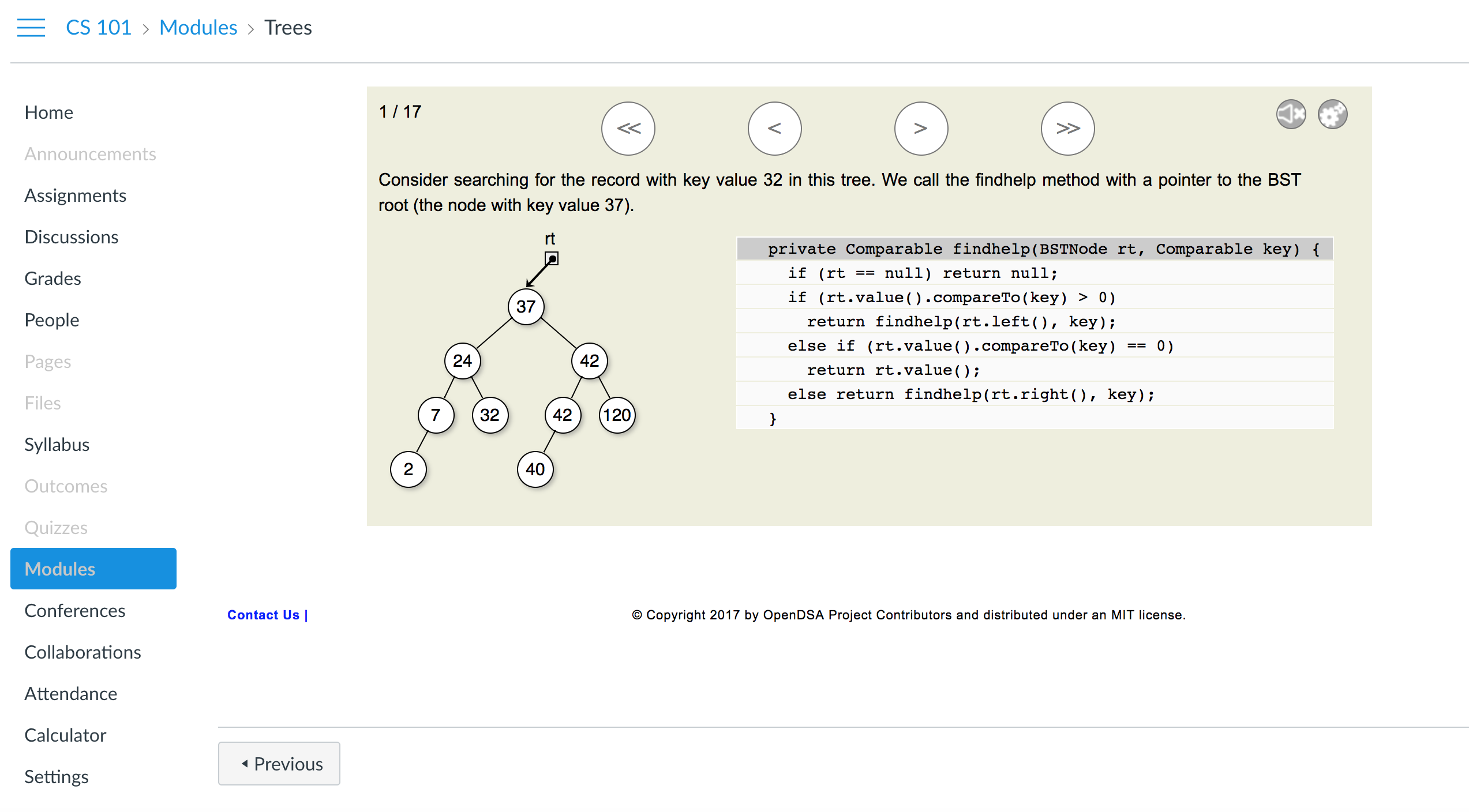
For more information on OpenDSA, see opendsa.org.
LTI in OpenDSA
To make use of LTI, OpenDSA implements an LTI controller, which handles all the LTI requests. There are two types of LTI requests in OpenDSA, one is for a student and other is for instructors. When an instructor adds OpenDSA content, he sees a list of exercises that he can add to his course. A resource endpoint is called for instructors. The Launch endpoint is called when a student accesses an OpenDSA exercise embedded in a Canvas page.
LTI controller (apps/controllers/lti_controller.rb) in OpenDSA takes care of all the requests related to LTI. Therefore, these resource and launch endpoints are implemented within this LTI controller. Below we explain how LTI requests are handled in OpenDSA within this controller.
An LTI-compliant LMS expects a Tool Provider to open in an iframe. Therefore, at the start of the LTI controller, OpenDSA allows both the launch and the resource endpoints to open in an iframe.
after_action :allow_iframe, only: [:launch, :resource]
We begin by explaining the launch endpoint here.
Once the OpenDSA content is added to a course and a student clicks on an OpenDSA exercise, the LMS sends an LTI request to the launch endpoint of OpenDSA. Within the launch endpoint, OpenDSA initially validates if "custom_inst_book_id" is available or not. This is a custom parameter, which if available means that the OpenDSA book instance was created on OpenDSA's website and modules were created in Canvas using the Canvas API. In other words, this exercise belongs to an OpenDSA book instance. (This is an alternative way that OpenDSA materials are presented in Canvas, and is not the subject of this tutorial). If the book instance is not present, it means that this is a standalone exercise and OpenDSA calls the "launch_ex" endpoint to handle the standalone exercises.
unless params.key?(:custom_inst_book_id)
launch_ex
return
end
When a student clicks on an OpenDSA visualization/exercise from within the
LMS, OpenDSA first fetches the credentials (the unique secret) from the
public authentication key received in the request, and finds the course
offering to which this assignment belongs.
def launch_ex
require 'oauth/request_proxy/rack_request'
$oauth_creds = LmsAccess.get_oauth_creds(params[:oauth_consumer_key])
course_offering = CourseOffering.joins(:lms_instance).where(
lms_instances: {url: params[:custom_canvas_api_base_url]},
course_offerings: {lms_course_num: params[:custom_canvas_course_id]}
).first
After that, OpenDSA calls the "lti_authorize!" method to validate
the received request.
render('error') and return unless lti_authorize!
Within the lti_authorize! endpoint, OpenDSA creates a tool
provider object from the authentication object created above and throws an
error and returns in case the key and secret do not match.
def lti_authorize!
if key = params['oauth_consumer_key']
if secret = $oauth_creds[key]
@tp = IMS::LTI::ToolProvider.new(key, secret, params)
else
@tp = IMS::LTI::ToolProvider.new(nil, nil, params)
@tp.lti_msg = "Your consumer didn't use a recognized key."
@tp.lti_errorlog = "You did it wrong!"
@message = "Consumer key wasn't recognized"
return false
end
else
render("No consumer key")
return false
end
If the key and secret match, then within the same 'lti_authorize!' endpoint,
OpenDSA checks if the request is valid or not, or if the timestamp on the
request is too old. If so, then OpenDSA returns an error, otherwise, it
returns "true" to the launch_ex endpoint, which means the
request is valid.
if !params.has_key?(:selection_directive)
if !@tp.valid_request?(request)
@message = "The OAuth signature was invalid"
return false
end
if Time.now.utc.to_i - @tp.request_oauth_timestamp.to_i > 60*60
@message = "Your request is too old."
return false
end
if was_nonce_used_in_last_x_minutes?(@tp.request_oauth_nonce, 60)
@message = "Why are you reusing the nonce?"
return false
end
end
return true
end
Once the request has been validated, OpenDSA returns back to the
"launch_ex" endpoint and calls the "ensure_user" method.
ensure_user()
Within "ensure_user", OpenDSA checks if a user with the
same email exists or not and creates a new user if that email is not found.
Finally, it signs in that user to start her session.
def ensure_user
email = params[:lis_person_contact_email_primary]
@user = User.where(email: email).first
if @user.blank?
# TODO: should mark this as LMS user then prevent this user from
login to opendsa domain
@user = User.new(:email => email,
:password => email,
:password_confirmation => email,
:first_name => params[:lis_person_name_given],
:last_name => params[:lis_person_name_family])
@user.save
end
sign_in @user
end
After a new user has been created, OpenDSA calls "lti_enroll" with
the course offering object, which enrolls the user in this particular
course.
lti_enroll(@course_offering)
Within the "lti_enroll" method, OpenDSA checks if the course
offering exists and allows users to enroll or not. After that, OpenDSA
enrolls the user if she has not already enrolled in this specific course
offering.
def lti_enroll(course_offering, role = CourseRole.student)
if course_offering &&
course_offering.can_enroll? &&
!course_offering.is_enrolled?(current_user)
CourseEnrollment.create(
course_offering: course_offering,
user: current_user,
course_role: role)
end
end
OpenDSA modules are written in ReStructuredText (RST) format and have
information about exercises within these modules. OpenDSA converts these
RST files into HTML pages. Once the request has been validated and a user
has been enrolled, OpenDSA uses an RST parser to parse the names of
exercises in ReStructuredText (RST) files and finds the current exercise
using the short name of the exercise.
require 'RST/rst_parser'
@ex = RstParser.get_exercise_map()[params[:ex_short_name]]
Once the specific exercise has been fetched, OpenDSA finds the course
offering exercise object with the course offering id and the
resource_link_id parameter received in the original request. A
resource_link_id is a unique id referencing the link, or placement, of the
tool within the consumer's pages.
@course_off_ex = InstCourseOfferingExercise.find_by(
course_offering_id: course_offering.id,
resource_link_id: params[:resource_link_id]
)
If this exercise is launched for the first time, then OpenDSA will not find
this exercise linked to any course offering and therefore, in the next step,
OpenDSA links this launched exercise with the course offering object
created above.
if @course_off_ex.blank?
@course_off_ex = InstCourseOfferingExercise.new(
course_offering: course_offering,
inst_exercise_id: @ex.id,
resource_link_id: params[:resource_link_id],
resource_link_title: params[:resource_link_title],
threshold: @ex.threshold
)
@course_off_ex.save
end
Once the exercise is linked to the course offering, the only thing left is
to show the exercise to the user. There are two kinds of exercises in
OpenDSA, one is "avembed", which have their own HTML pages and
other is "inlineav", which are generated through JavaScript and
CSS. OpenDSA checks the type of exercise and renders the respective layout
to the user.
if @ex.instance_of?(AvEmbed)
render "launch_avembed", layout: 'lti_launch' #own html page
else
render 'launch_inlineav', layout: 'lti_launch'
end
end
At this point, the student will view an exercise. Here the OpenDSA Binary Tree exercise appears as an assignment in Canvas.
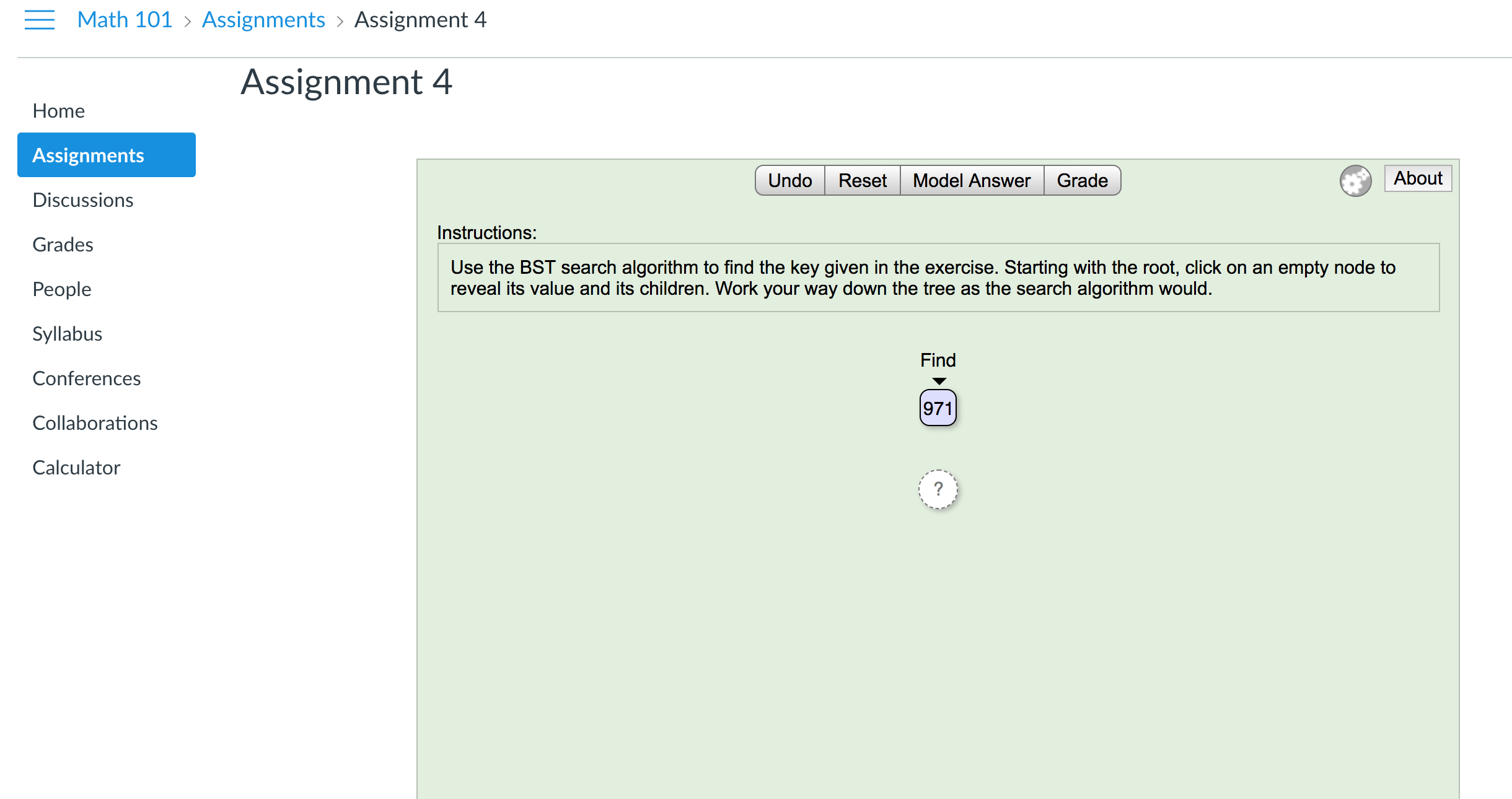
Within the assessment endpoint, initially, OpenDSA checks if the exercise is from a book instance or not. If the exercise is from a book instance then the request will have "instBookSectionExerciseId" parameter. OpenDSA fetches the number of attempts on this exercise and current progress of a student using the book instance exercise id and user id.
def assessment
request_params = JSON.parse(request.body.read.to_s)
hasBook = request_params.key?('instBookId')
if hasBook
inst_section = InstSection.find_by(id: request_params['instSectionId'])
@odsa_exercise_attempts =
OdsaExerciseAttempt.where("inst_book_section_exercise_id=? AND user_id=?",
request_params['instBookSectionExerciseId'],
current_user.id).select(
"id, user_id, question_name, request_type,
correct, worth_credit, time_done, time_taken,
earned_proficiency, points_earned,
pe_score, pe_steps_fixed")
@odsa_exercise_progress =
OdsaExerciseProgress.where("inst_book_section_exercise_id=? AND
user_id=?",
request_params['instBookSectionExerciseId'],
current_user.id).select("user_id,
current_score, highest_score,
total_correct, proficient_date,first_done,
last_done")
If the exercise is not from a book instance then the request will have the
"instCourseOfferingExerciseId" parameter, which means that a
standalone exercise is directly added to the course. For the standalone
exercises, OpenDSA fetches the number of attempts on this exercise and
current progress of the student using the course offering exercise id and
user id.
else
@odsa_exercise_attempts =
OdsaExerciseAttempt.where("inst_course_offering_exercise_id=? AND
user_id=?",
request_params['instCourseOfferingExerciseId']
, current_user.id).select(
"id, user_id, question_name, request_type,
correct, worth_credit, time_done, time_taken,
earned_proficiency, points_earned,
pe_score, pe_steps_fixed")
@odsa_exercise_progress =
OdsaExerciseProgress.where("inst_course_offering_exercise_id=? AND
user_id=?",
request_params['instCourseOfferingExerciseId']
, current_user.id).select("user_id,
current_score, highest_score,
total_correct, proficient_date,first_done,
last_done")
end
Once the progress and the number of attempts have been fetched, OpenDSA
sends these statistics back in tabular form to the Tool Consumer along with
the results of the exercise and students can view these stats in Tool
Consumer.
a = @odsa_exercise_attempts
b = @odsa_exercise_progress
TableHelper.arg(a, b)
f = render_to_string "lti/table.html.erb"
The progress and attempts can be checked in Canvas by clicking on Grades -> [Name of Assignment]. Here is how this result is shown in tabular form in Canvas.
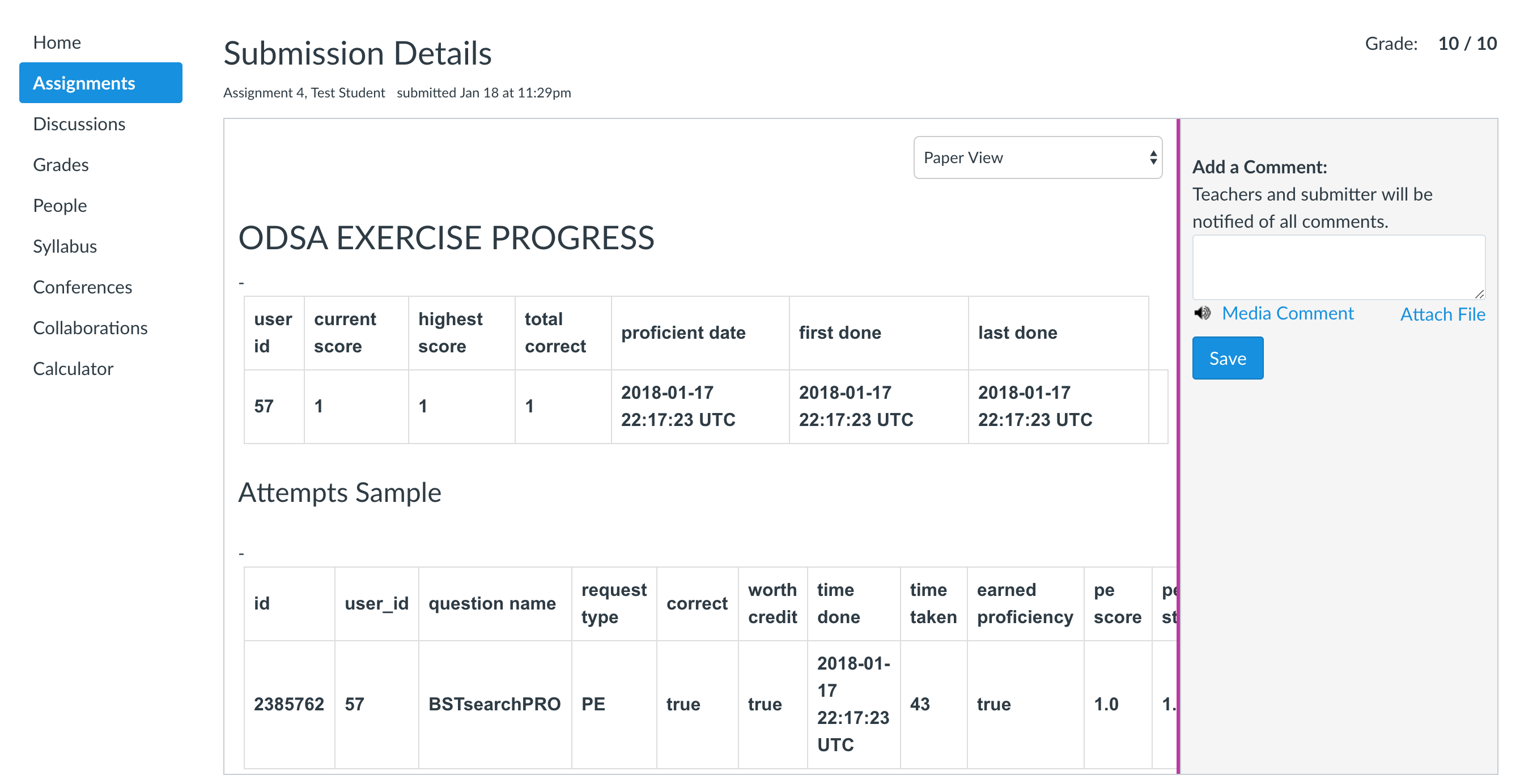
launch_params = request_params['toParams']['launch_params']
if launch_params
key = launch_params['oauth_consumer_key']
$oauth_creds = LmsAccess.get_oauth_creds(key)
else
@message = "The tool never launched"
render(:error)
end
Once the credentials have been fetched, OpenDSA submits the score back to
the tool consumer. To do so, OpenDSA creates a tool provider object using
the key and a secret. Then OpenDSA extends the tool provider
object with the OutcomeData extension provided by the IMS-LTI gem.
lti_param = {
"lis_outcome_service_url" =>
"#{launch_params['lis_outcome_service_url']}",
"lis_result_sourcedid" => "#{launch_params['lis_result_sourcedid']}"
}
@tp = IMS::LTI::ToolProvider.new(key, $oauth_creds[key], lti_param)
@tp.extend IMS::LTI::Extensions::OutcomeData::ToolProvider
OpenDSA then checks whether the tool was launched as an
outcome service or not. The outcome service allows tool providers to manage
results in gradebook columns associated with a launch link within the tool
consumer. If the tool was not launched as an outcome service means that the
results cannot be reported back to the Tool Consumer.
if !@tp.outcome_service?
@message = "This tool wasn't launched as an outcome service"
render(:error)
end
# post the given score to the TC
score = (request_params['toParams']['score'] != '' ?
request_params['toParams']['score'] : nil)
#res = @tp.post_replace_result!(score)
res = @tp.post_extended_replace_result!(score: score, text: f)
If the tool was launched as an assignment, then OpenDSA has to send the
final results of every assessment back to the tool consumer.
Therefore, in the request, the Tool Consumer sends the
lis_outcome_service_url
and lis_result_sourcedid parameters.
The first parameter is a URL used to send the score back, and
the second parameter identifies a unique row and column within
the Tool Consumer's gradebook.
If these two parameters are not present, then OpenDSA throws an error.
Otherwise, it sends the result back to the tool consumer.
The IMS-LTI gem enables all of this using the
"post_extended_replace_result" method.
Once the results have been posted, and if the exercise was launched from a book instance, OpenDSA saves in the database that the result has been posted for this exercise along with current time.
if res.success?
if hasBook
inst_section.lms_posted = true
inst_section.time_posted = Time.now
inst_section.save!
end
render :json => { :message => 'success', :res => res.to_json }.to_json
If there is some error in posting the results, OpenDSA saves in the database
that the result posting failed for this instance and throws an
error back to the Tool Consumer.
else
if hasBook
inst_section.lms_posted = false
inst_section.save!
end
render :json => { :message => 'failure', :res => res.to_json }.to_json,
:status => :bad_request
error = Error.new(:class_name => 'post_replace_result_fail',
:message => res.inspect, :params => lti_param.to_s)
error.save!
end
In the example shown above, once the student finishes the exercise and clicks on the grade, the "assessment"" endpoint is called and the user will see her score as shown in the image below.
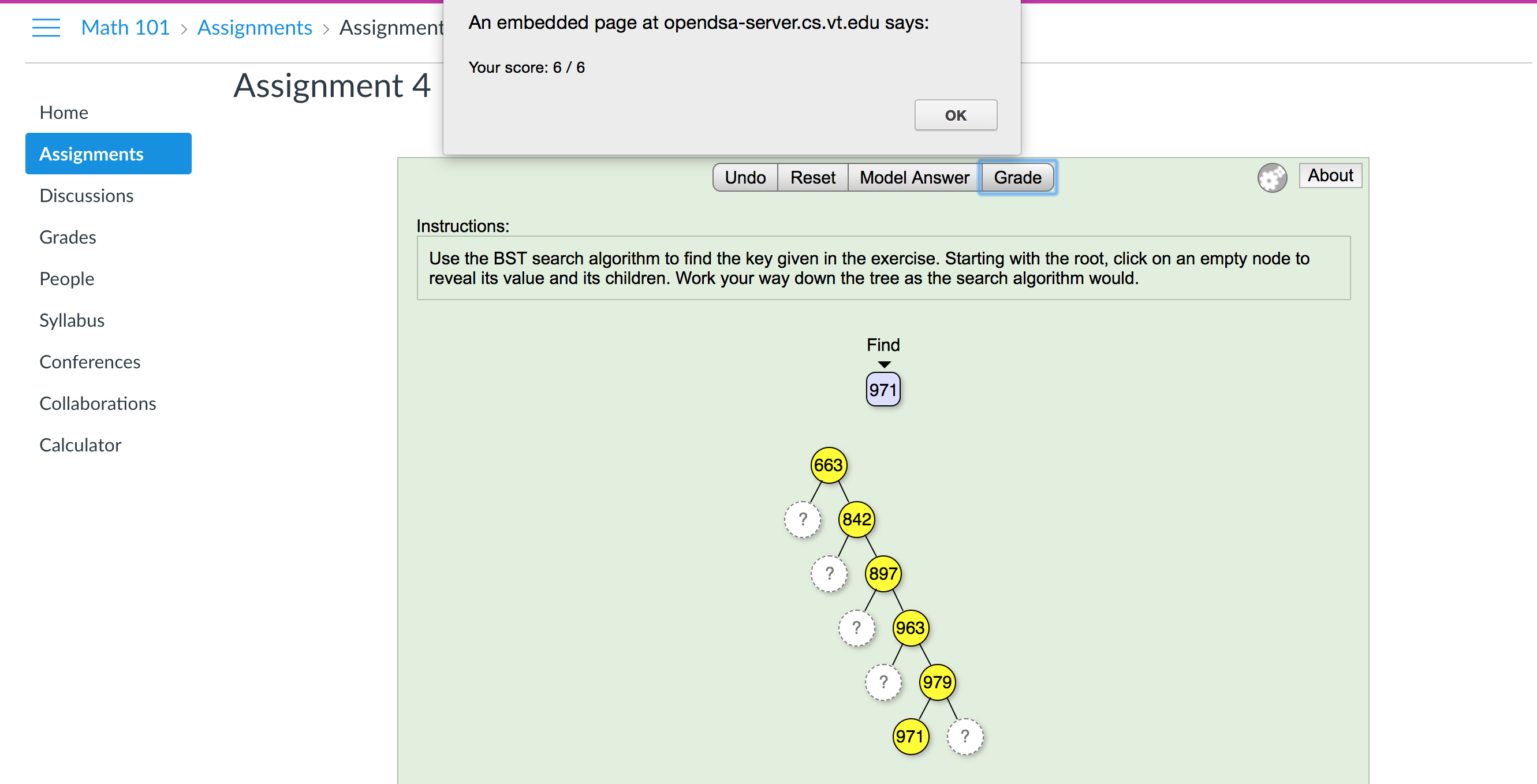
This result is also recorded in the gradebook of Tool Consumer. Following is an example of gradebook of Canvas.
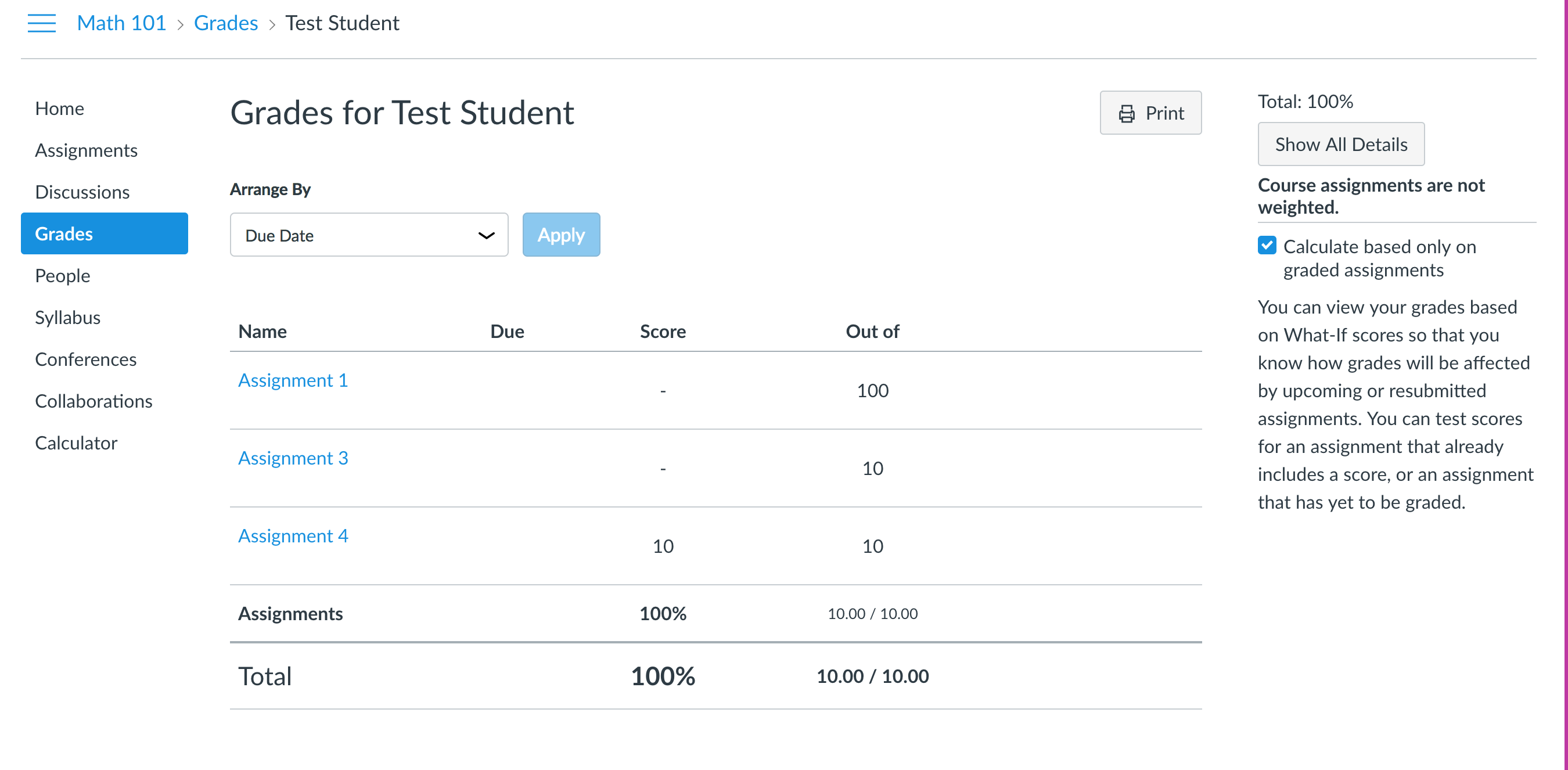
This is how LTI is implemented in OpenDSA when a student tries to access a standalone OpenDSA exercise through a learning management system. Click here to read how OpenDSA implements LTI for an exercise within a book instance.